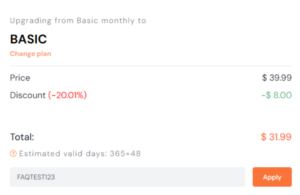How to acquire a plan
You can purchase an MFC plan from our official website or directly from the app.
How to know a plan is active
Plans purchased on our official website do not require a recharge code, they are automatically activated once the payment has been processed. Debit and credit card payments go through on the spot, while payment slips, bank transfers and other payment methods may take some days to process. If your payment has not been processed after 4 working days, contact us.
Plans bought on our members’ site are activated automatically once the payment is successfully processed, with no need to enter a recharge code. You can follow the status of your payment directly on the same website or the application in the section “My account.”
If you purchased the plan from a reseller, he or she should provide you with a recharge code to add to the app. To learn more about how to use it, visit the following help page. If your plan is still not active after entering the code, you should contact the reseller directly.
*Note: If you have never accessed your account on the app before, our website will show 0 days remaining even after payment confirmation, as the first plan purchased by a new account is only activated after logging into the app.You should note that debit and credit card payments are processed immediately, while payment slips, bank transfers, and other payment methods may take up to 72 hours to be processed. If your payment hasn’t been processed after 4 business days, contact us.