How to use My Family Cinema with a VPN
If upon opening the My Family Cinema app you saw a message indicating that the app is not available in your region, then it’s necessary to install a VPN.
What is a VPN?
The initials VPN stand for Virtual Private Network. They are commonly used to protect personal information, access websites or services restricted by region, and maintain privacy while browsing the internet. They allow you to connect from another region other than your own.
Using a VPN is not risky.
Installation
Go to Google Playstore or Get Apps, from there search for PROTON VPN and install the application on the device where you use My Family Cinema. The icon looks like this:
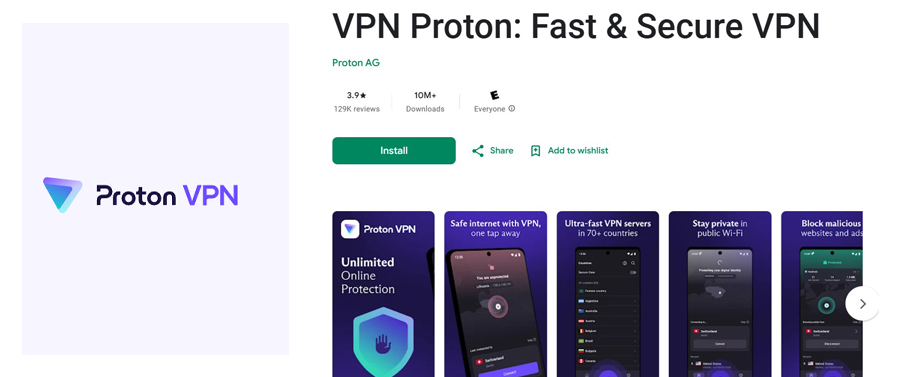
Utilization of the VPN
After completing the installation process, find the application on your device. When you open it, you’ll see that the application offers to connect from other countries without having to pay any subscription. Select one of those options and wait for it to appear as “Connected”. Make sure the chosen country is not the United Kingdom.
Close the application and go to My Family Cinema.
Ready! Now you can use the application.
Remember that if you have any questions or need help with this process, you can fill out this form and a member of our Customer Support Team will assist you.
If you also want to access our website to make payment or create an account, here’s how to do it.
