How to access the Kids Profile?
The Kids Profile is only available for our yearly plans and only for TV.
To start using our profile exclusively created for kids, open the MFC APP and go to “My account” on the left side menu. There, you’ll see the following pencil icon:
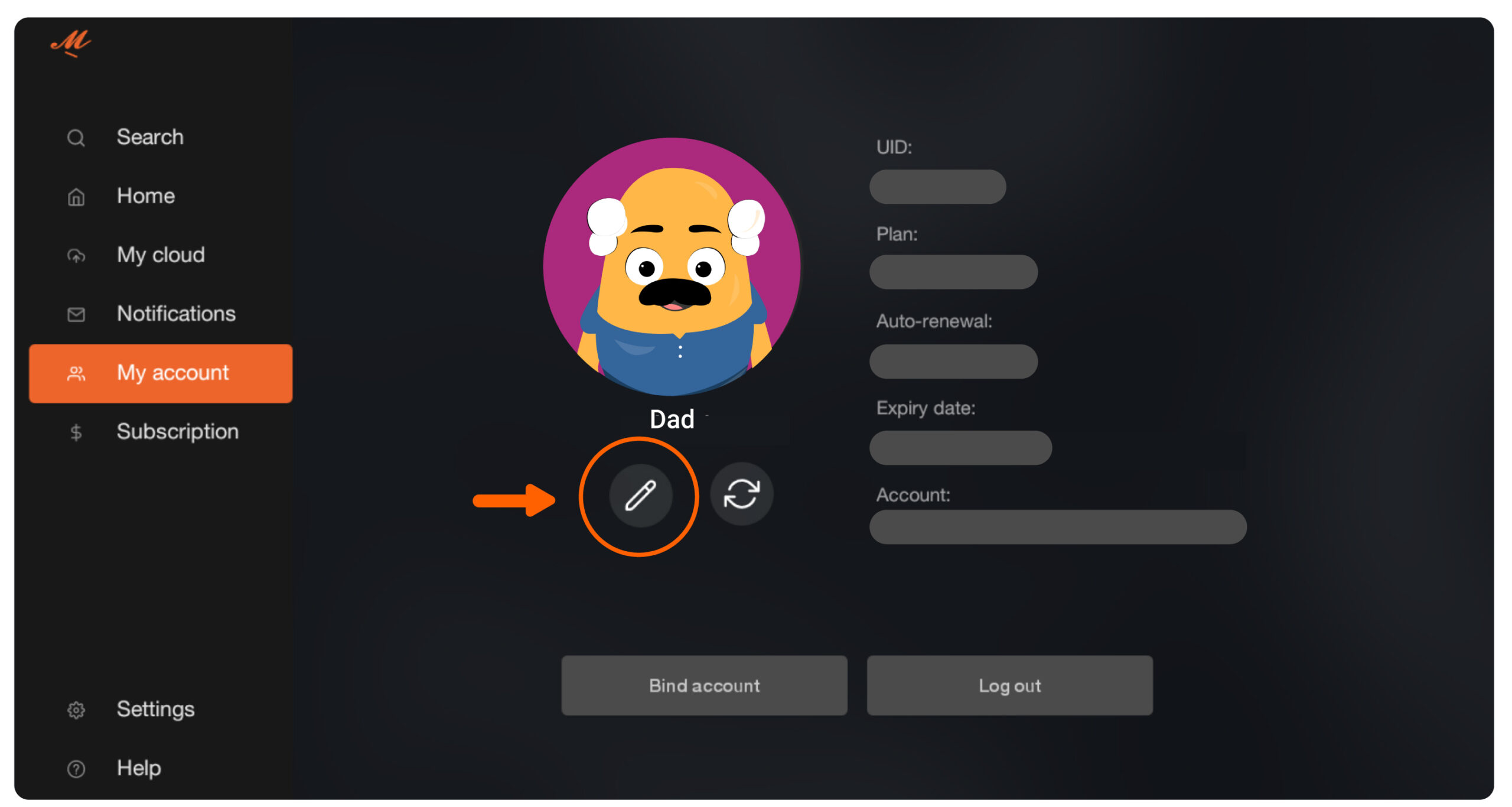
Select “Edit”, and then the Kids Profile:
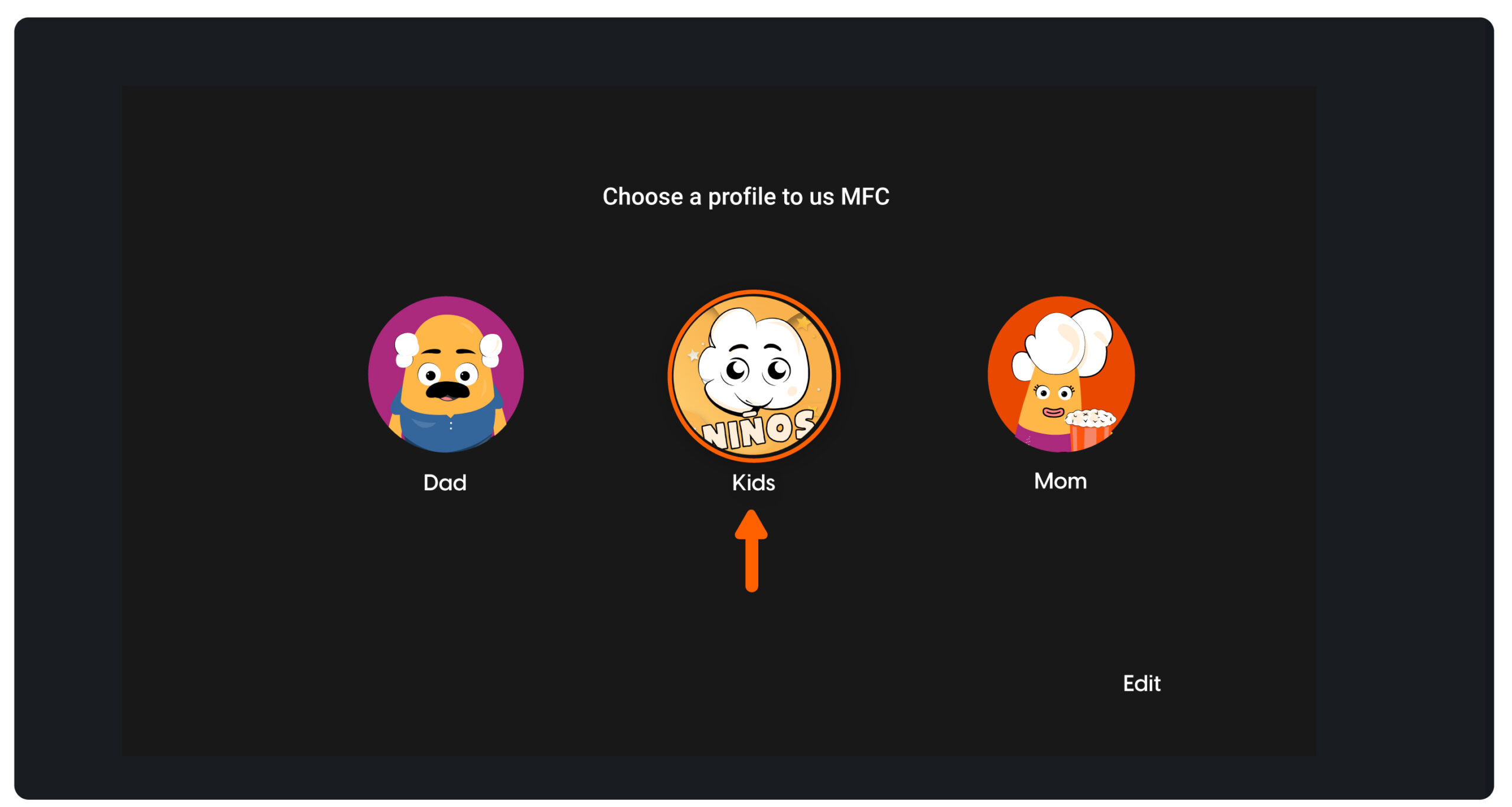
You’ll be asked to set a PIN. Enter the PIN you wish and select “Confirm”.
Therefore, whenever you want to exit the Kids Profile, you just have to enter your PIN.
That’s it! You can now enjoy the Kids Profile!
I forgot my PIN
If you want to exit the profile but you don’t remember your PIN, click on “Exit Kids Profile” and select the option “Forgot your PIN?”. You just need to solve a math problem to set a new PIN.
Still have doubts?
Here’s a step by step video tutorial! 👇
https://www.youtube.com/watch?v=wR5fMpkcKUM
