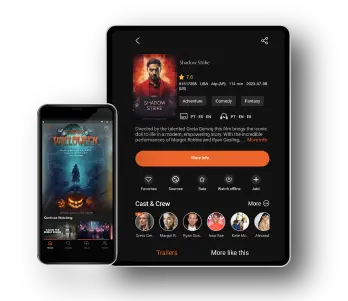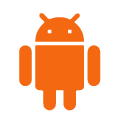
Downloading My Family Cinema has never been easier. Enjoy it on all your Android devices.
Smartphone or Tablet
TV Box
TV Stick
Smart TV
Computer
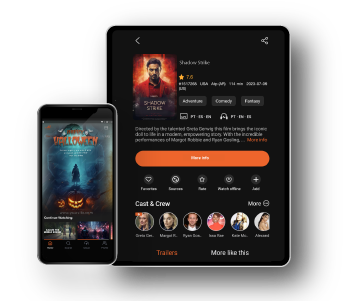
Smartphone and Tablet
Install MFC on your smartphone or tablet
Click on the following "Download" button.
Look for the file in your smartphone or tablet's downloads folder.
Select the file, grant the required access and finish the set up.
Once the app is downloaded, to view your favorite content, you'll need to add a cloud.

TV Box
Install MFC on your TV Box
Click on the following "Download" button.
Look for the file in your computer's downloads folder.
Plug the pen drive to your TV box. Go to the corresponding folder, select the file and install it.
Once the app is downloaded, to view your favorite content, you'll need to add a cloud.

TV Stick
Install MFC on your TV Stick
Prepare your device:
1. Turn on your TV stick and go to Google Play Store.
2. Search for the Downloader app and download it.
3. Select “Settings” > “My Fire TV”.
4. Go to the “About” menu and select you Fire TV model.
5. Then, press the button at the center of your remote control 7 times.
6. Go back to the previous menu and activate “Developer options”, once there, click on “Install unknown apps”.
7. You’ll see the Downloader app, activate it in order to install unknown apps.
Install MFC:
1. Go back to the main menu and open the Downloader app.
2. Enter the link MFCAPP.NET in the browser, accept and install.
3. Select “Install” again.

Smart TV
Install MFC on your Smart TV
Click on the following "Download" button.
Look for the file in your computer's downloads folder.
Plug the pen drive to your TV box. Go to the corresponding folder, select the file and install it.
Once the app is downloaded, to view your favorite content, you'll need to add a cloud.

Computer
Install MFC on your Computer
Enter https://es.ldplayer.net/ and download LDPlayer emulator.
Click on the following "Download" button to download MFC APP.
Open the emulator and drag the downloaded file.
Once the app is downloaded, to view your favorite content, you'll need to add a cloud.
FAQs
How do I start My Family Cinema's free trial?
To take advantage of My Family Cinema free for 7 days, follow these steps:
1. Create an account on our official website.
2. Download and install the My Family Cinema app on your device for the first time.
Keep in mind that if the device has already used the free trial or came with an included trial period, you won’t be able to access the benefit again. Unsure how to install the app? Check the My Family Cinema forum for more information and feedback.
I can't find My Family Cinema on my Android device
Notice you can’t find the My Family Cinema app on your Android device because it’s only available for download on our official website. My Family Cinema is not on Google Play, but you can manually install the app by following our guides.
Visit our tutorials or the My Family Cinema forum to learn how to install the app on your Android device.
I can't find My Family Cinema on my iPhone
Currently, the My Family Cinema app is not available for iPhone devices or in the App Store. However, you can enjoy the app on Android, PC, or other compatible devices.
We’re working to expand compatibility with new operating systems. In the meantime, stay updated on upcoming releases by following us on social media. In the My Family Cinema forum, you can find more information and resolve any questions about the app’s plans and features.