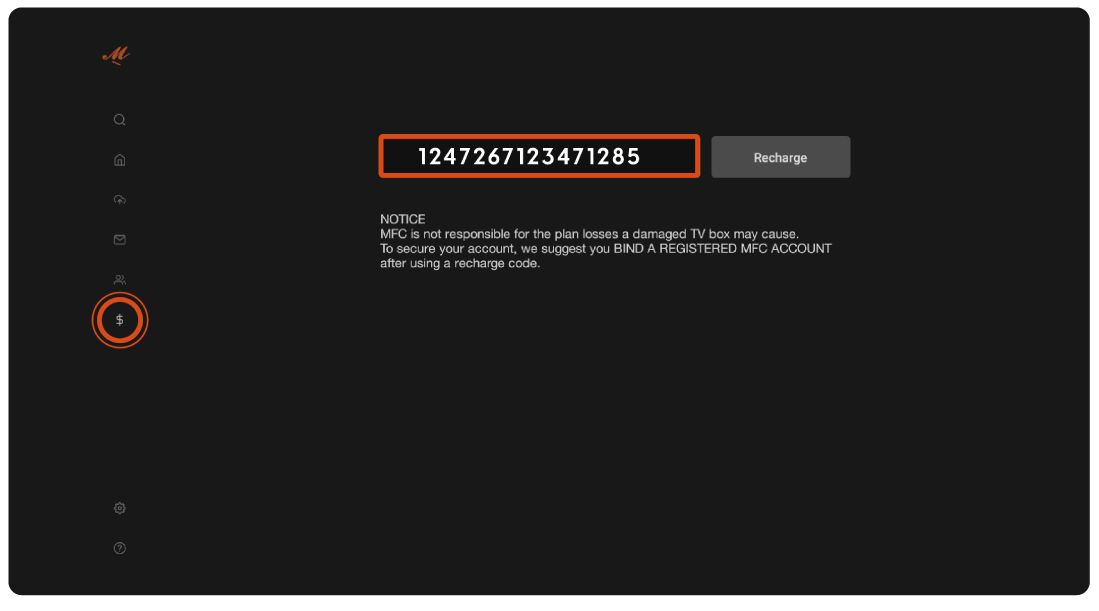How to use a recharge code
You can renew your MFC service with a recharge code directly on the app. Go to the payment section and click on the recharge button. Then, enter the 16-digit code and click on “Recharge” to finish the process. If the MFC APP was pre-installed in your device, that is, you did not download it from our website, you will have access to the recharge code section 30 days before the service expires. Bear in mind that the code can be used only once.
📣 MFC TIP! We do not send recharge codes for purchases carried out on our website or app. In those cases, plans are automatically activated. If you have a problem, contact the distributor or reseller you purchased the recharge code from.