How to know if my content is connected
If you added your cloud as explained here in our guide, you can easily check which content is connected or not.
ON YOUR SMARTPHONE OR TABLET
Connected content: You will see a check mark with a white background on the bottom right corner of the poster.
Unconnected content: You will see a check mark with a gray background on the bottom right corner of the poster.
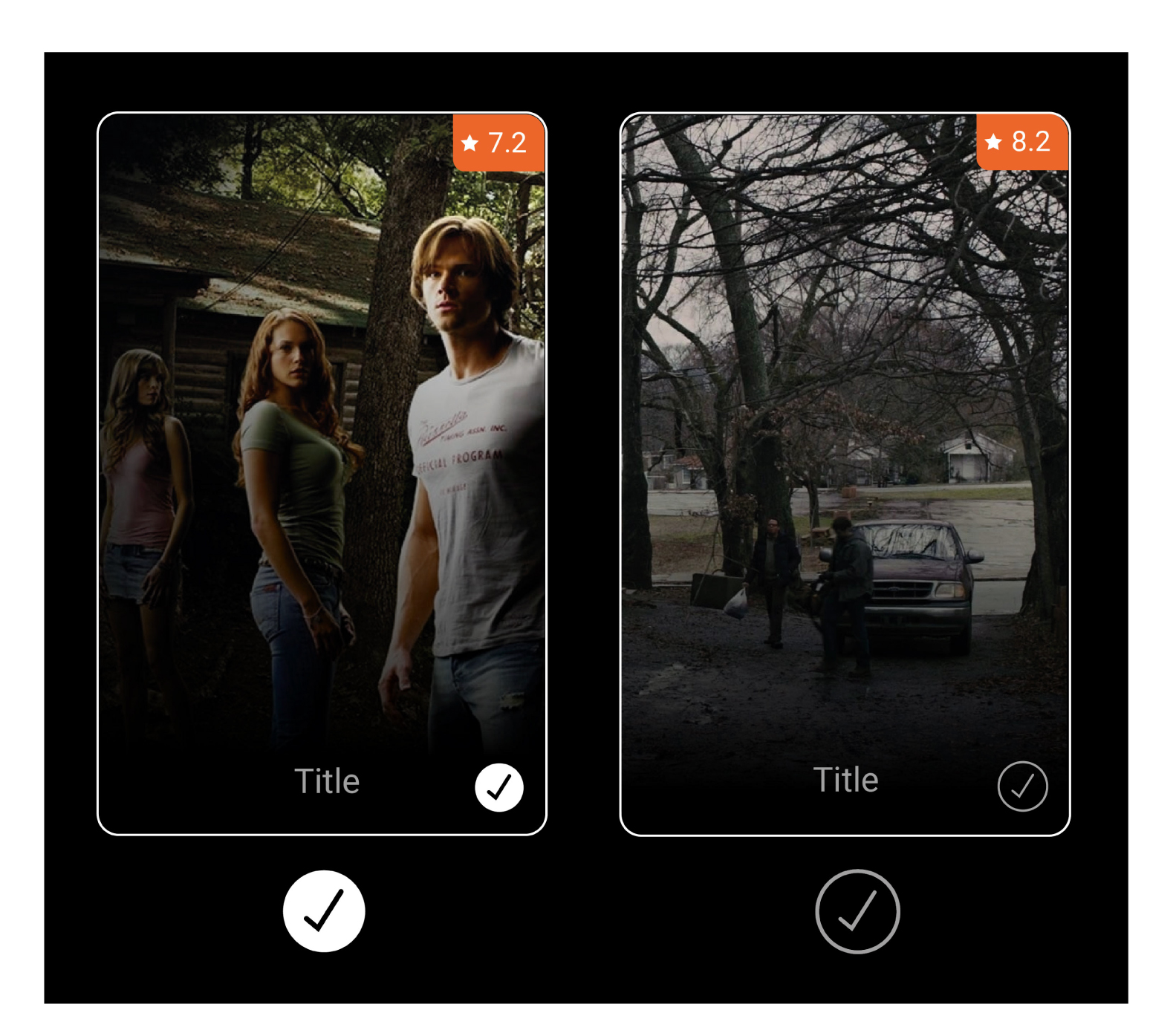
ON YOUR TV
In this case, you can identify if the content is available through the “PLAY” button.
Connected content: The button “PLAY” will be active.
Unconnected content: The button “NOT CONNECTED” will appear.
If the content appears as “Not connected”, it means that it is not available in the cloud yet. Bear in mind that the clouds are updated automatically, so the content will be available as soon as it is updated.

