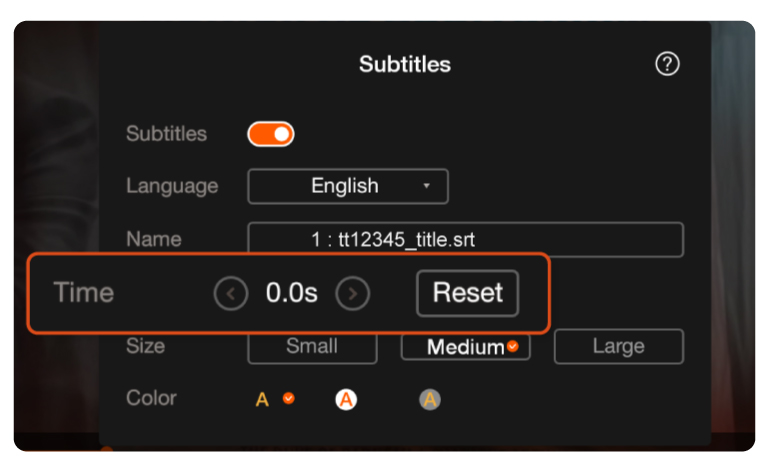How to adjust unsynchronized subtitles
When subtitles and audio are out of sync, you can adjust them on playing mode by doing the following:
1. Press down on your remote control and access “Subtitles”.
2. Click on “<” if you want the subtitles to appear on the screen earlier or “>” if you want them to appear later. The adjustment time is 0.5 seconds per click.
3. Click on “Reset” to undo changes and the subtitle will be set to its original timing.
Bear in mind that this function is currently only available for the TV app.