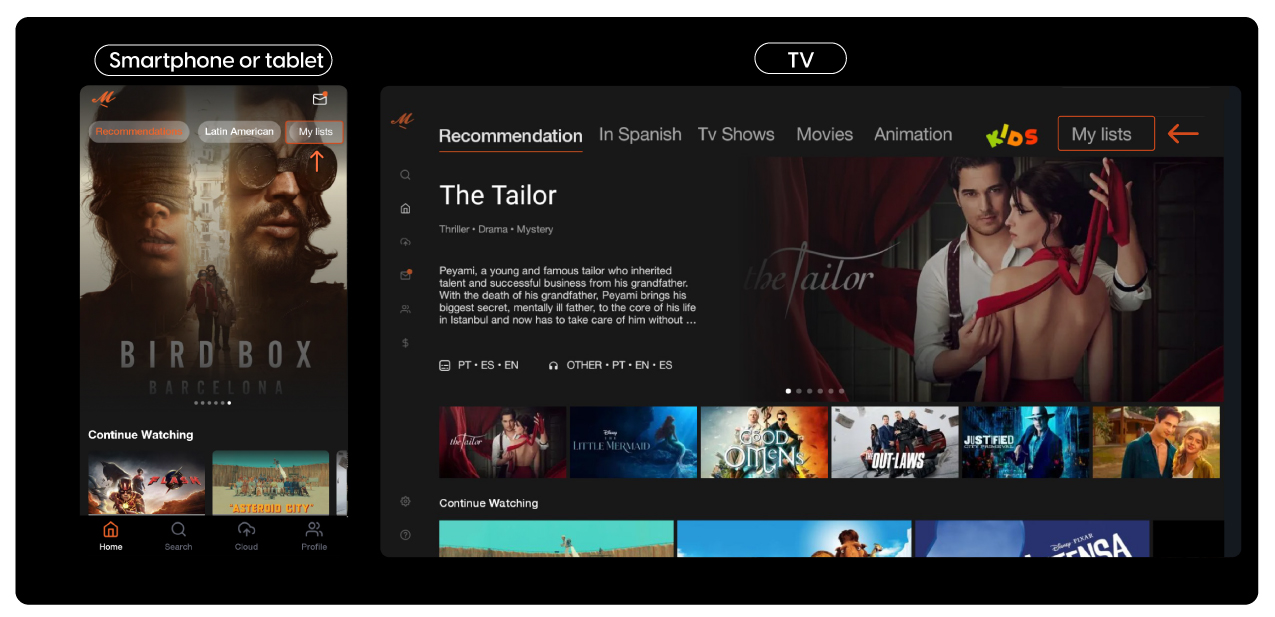How to manage My lists
Favorites
If you want to keep all your favorite content together, select the title you wish and click on the heart shaped icon. You can access the full list on “My list” > “Favorites”.
Watchlist
This list is used to keep track of the content you wish to watch but is not yet available in your cloud. If you want to keep a list of the content not yet connected, select the title you wish and click on the bookmark icon. You can access the full list on “My lists” > “Watchlist”.
History
If you wish to delete your history, go to “My lists”. Browse till the end on “Continue watching” and click on “See more”. There, you will have the possibility to delete a specific item on the list or empty it altogether. Bear in mind that deleting the list will also remove it from your recommendations until you start watching something new.