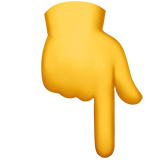How to add a cloud
To enjoy your content, you first need to add your personal cloud to the platform. It’s super easy!
Still have questions? Fill out this form to get help!
ON YOUR SMARTPHONE OR TABLET
- Open the app and go to the cloud icon.
- Click on “+ Add cloud”.
- Select the option “Add from internet”.
- You’ll see the field where you should paste the link to your cloud. See the image below to find it!
- If you don’t have a cloud link, go to our forum to read our users’ experiences. https://www.myfamilycinema.help/
Clouds are updated automatically, and don’t worry, you won’t download anything harmful to your device.
ON YOUR TV
- Open the app and go to “My cloud”.
- Click on “+ Add cloud” to import your content.
- Select the option “Add from internet”.
- You’ll see the field where you should paste the link to your cloud. See the image below to find it!
- If you don’t have a cloud link, go to our forum to read our users’ experiences. https://www.myfamilycinema.help/
Clouds are updated automatically, and don’t worry, you won’t download anything harmful to your device.
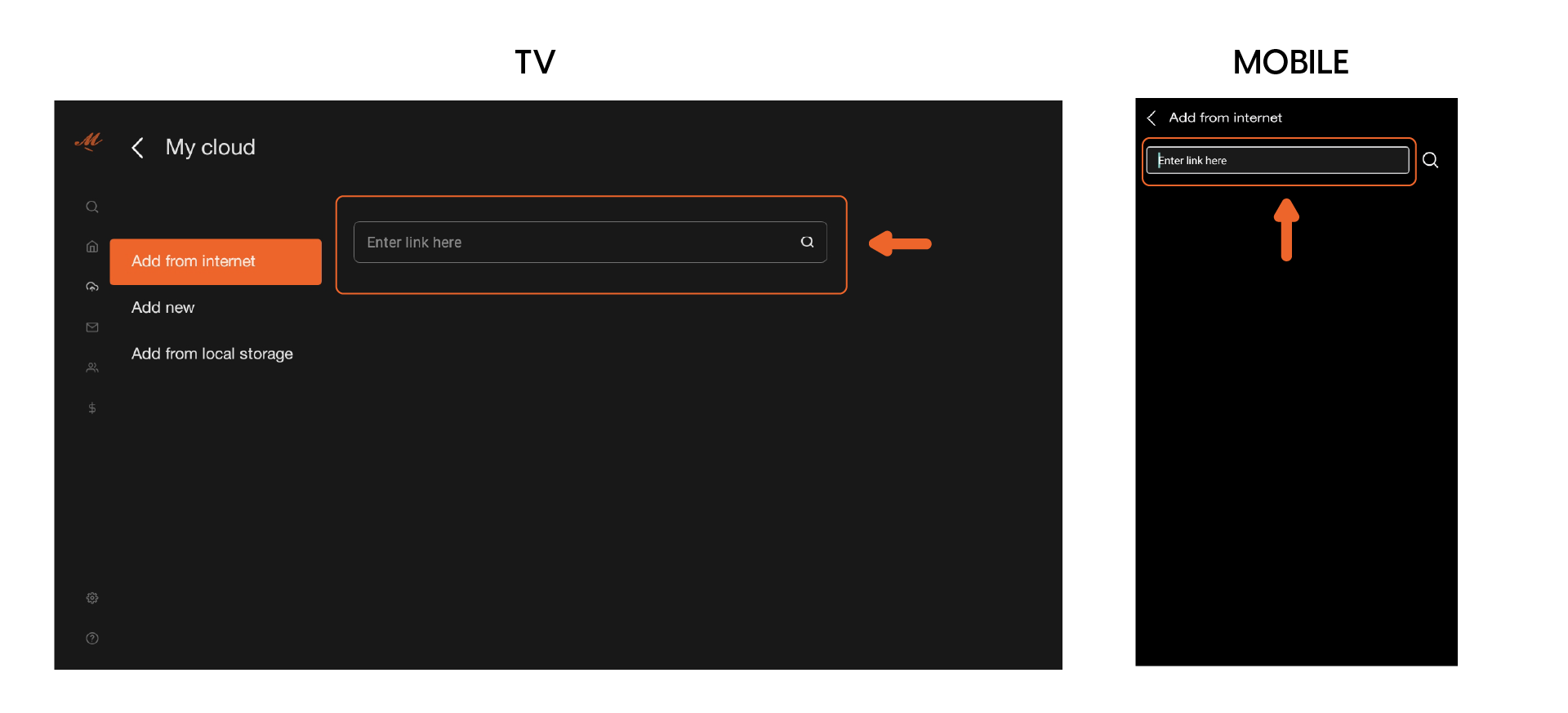
Still have questions? Fill out this form to get help!