MFC will send you important messages via two main channels:
1. Homepage Notification System
2. Message Center
When you have an unread message from MFC, a color dot will appear on the Message Center icon.
On your TV box
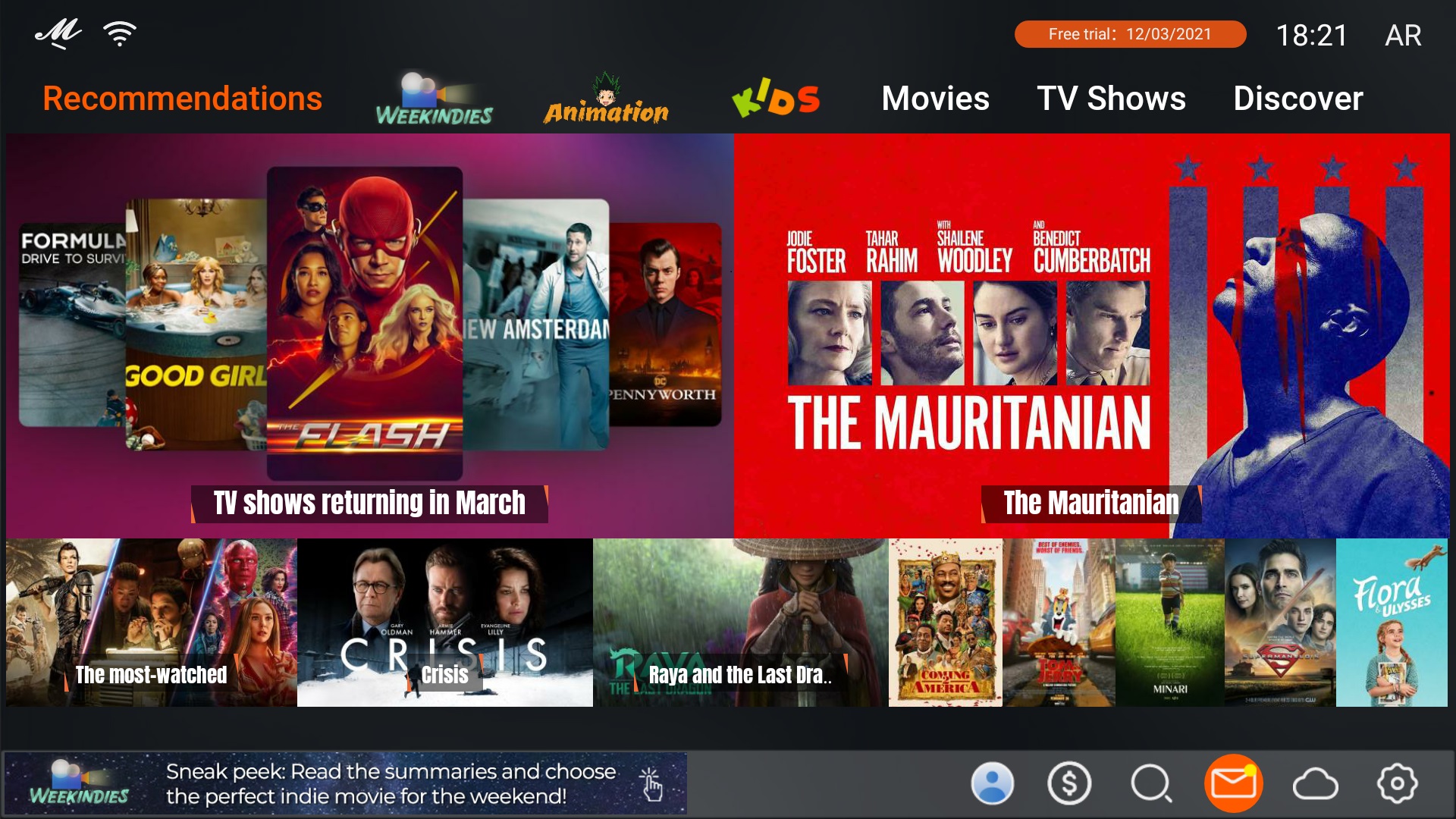
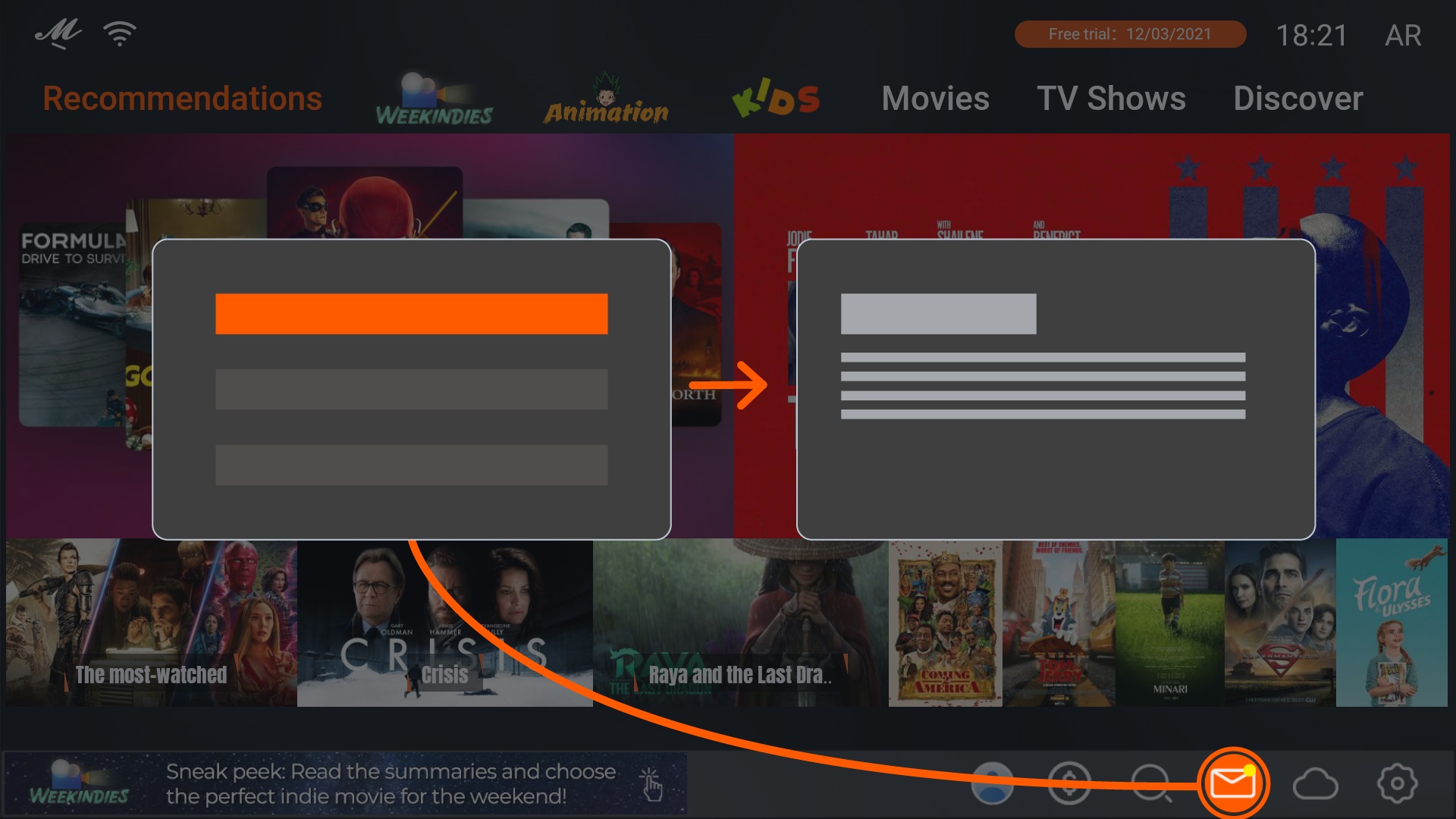
On your mobile
Go to “Profile” > “Message”.
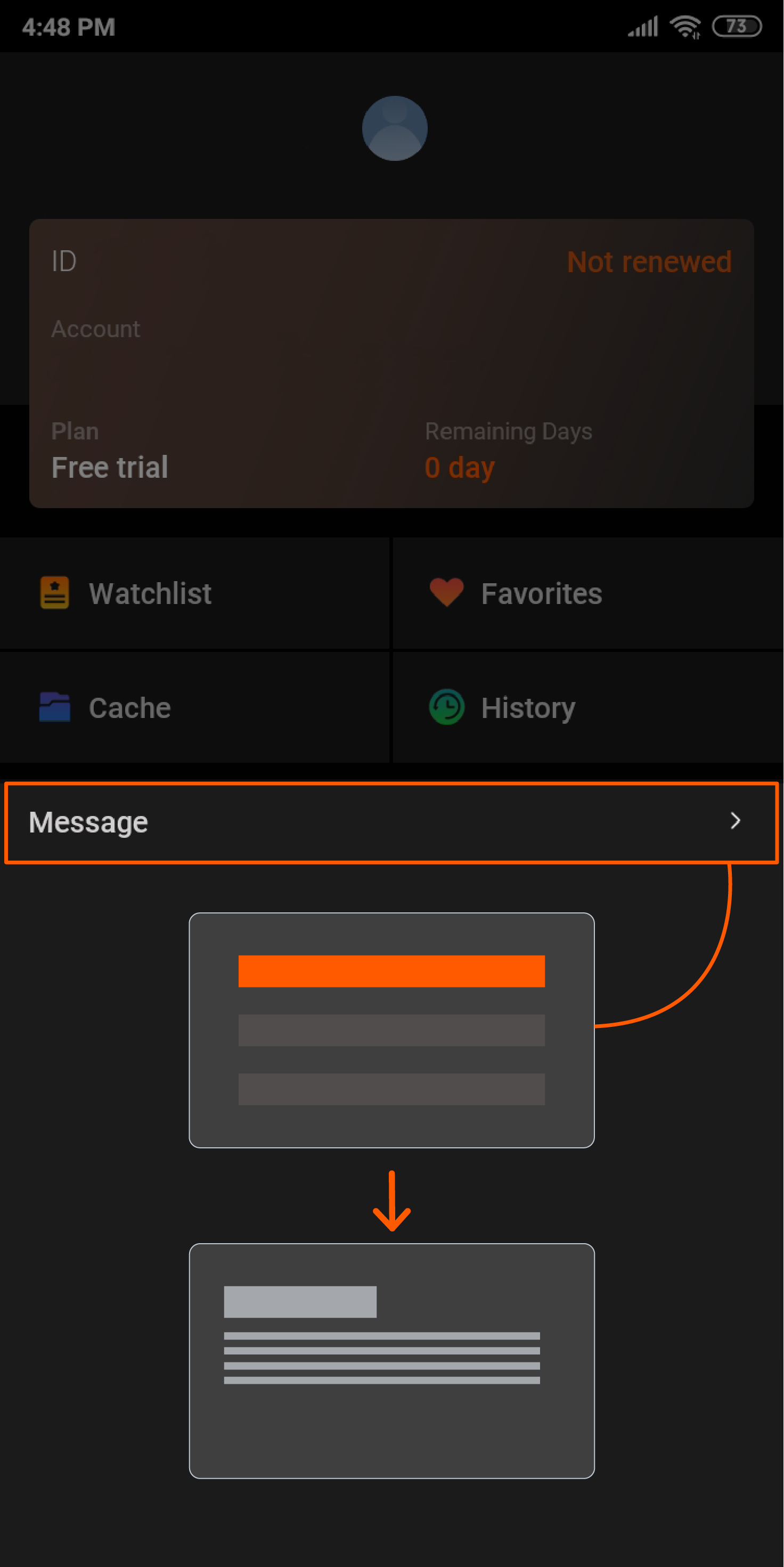
We may send messages related to: system maintenance, important changes, sales promotions, new collections, updated video information, MFC news and other information regarding the MFC service.
Tip: We suggest you check regularly your messages (both in your device and your account) so as not to miss any important information.
SHARE






Thank you for sharing the types of messages you may send related to the MFC service. It’s important for any service provider to keep its users informed about system maintenance, important changes, and relevant updates. This ensures that users stay up-to-date with any developments that may impact their experience or usage of the service.