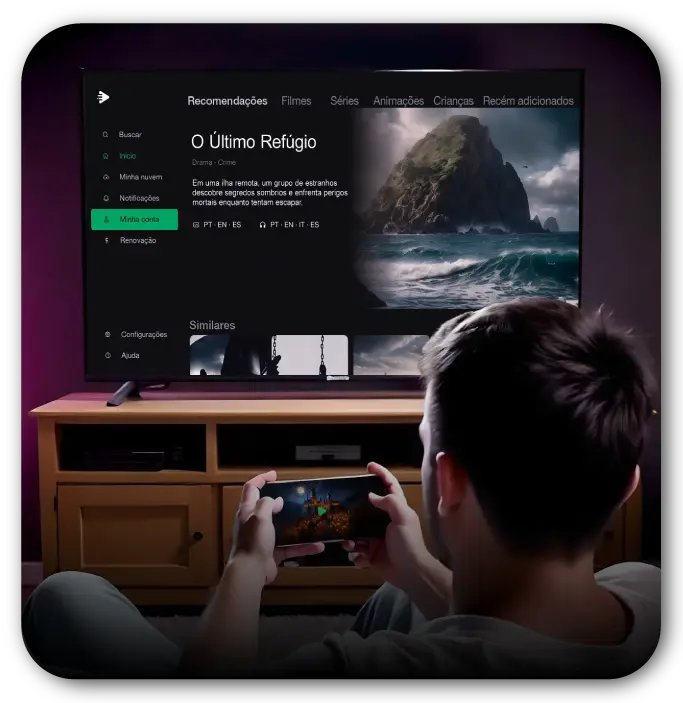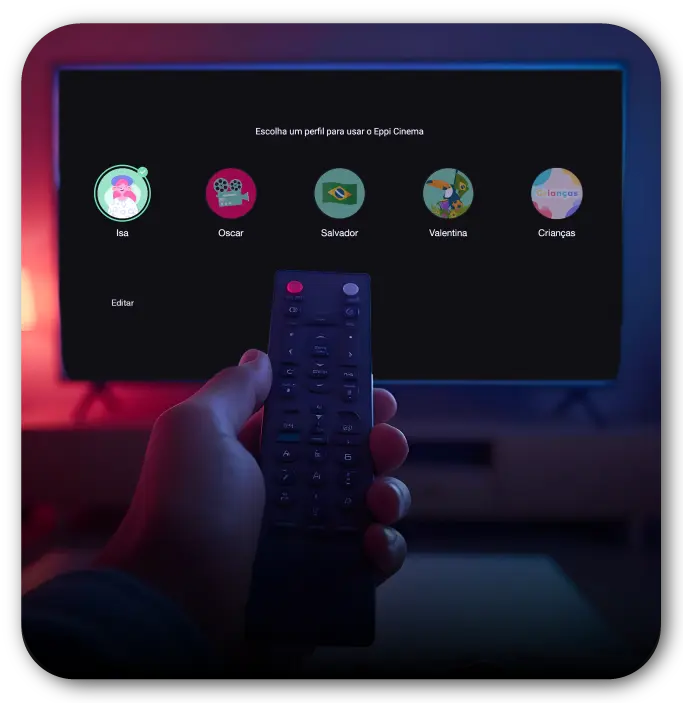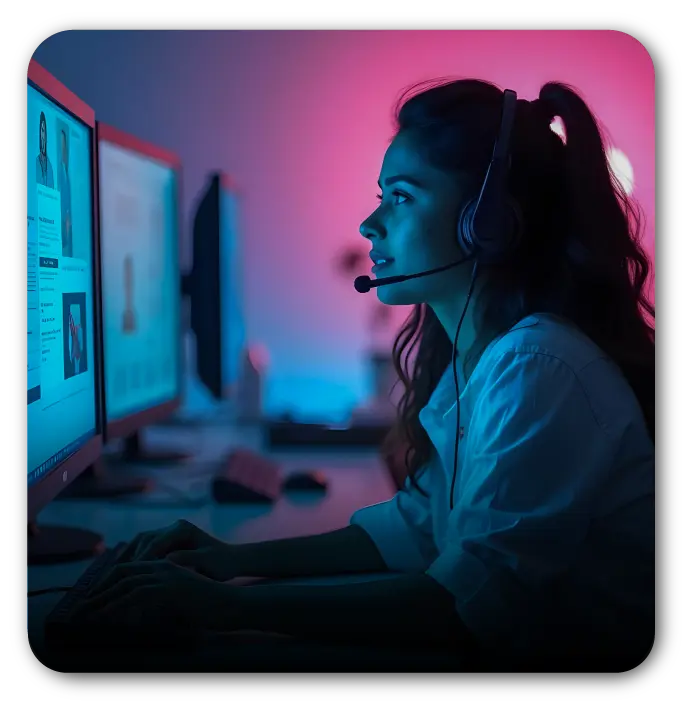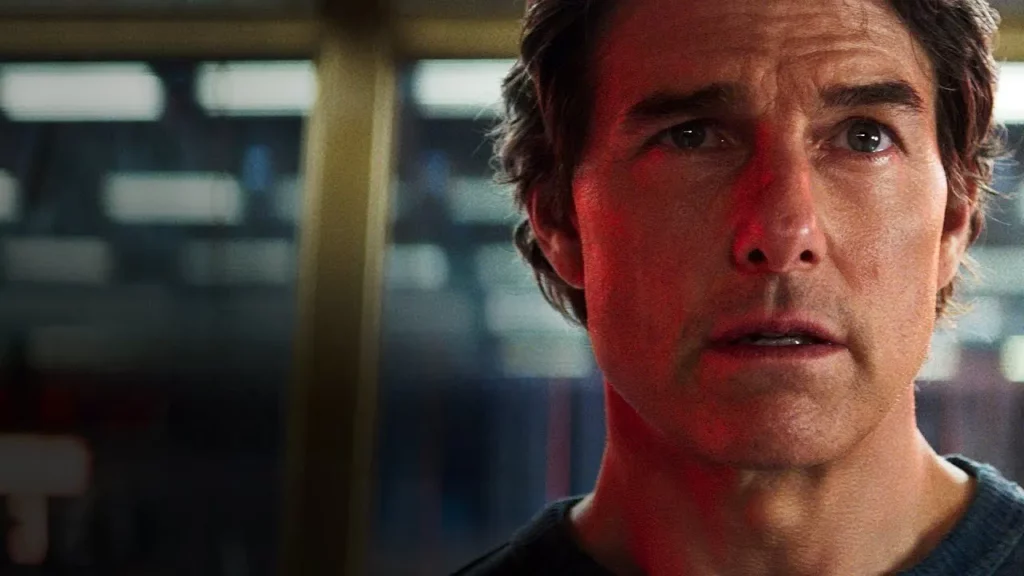What is My Family Cinema?
My Family Cinema is a personal media player that organizes and automatically updates the cinematic information of your movies and TV shows. Add your cloud and start enjoying the best of entertainment in your language.
Why choose My Family Cinema?
Find everything about your favorite upcoming films.
Simultaneous screens
Share your account*
Use it anywhere in the world
Start your MFC FREE TRIAL now in 4 simple steps

Download MFC APP

Create an account with your email or phone number
Log in on your favorite Android device
Add your cloud
More reasons to start your MFC free trial
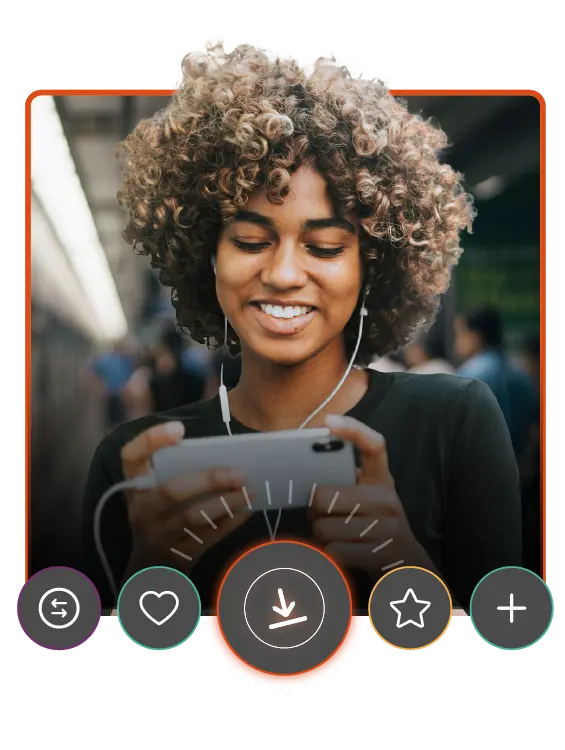
Download My Family Cinema on your cell phone now!
Enjoy while saving your mobile data! Continue your stories away from home with the Watch Offline feature.
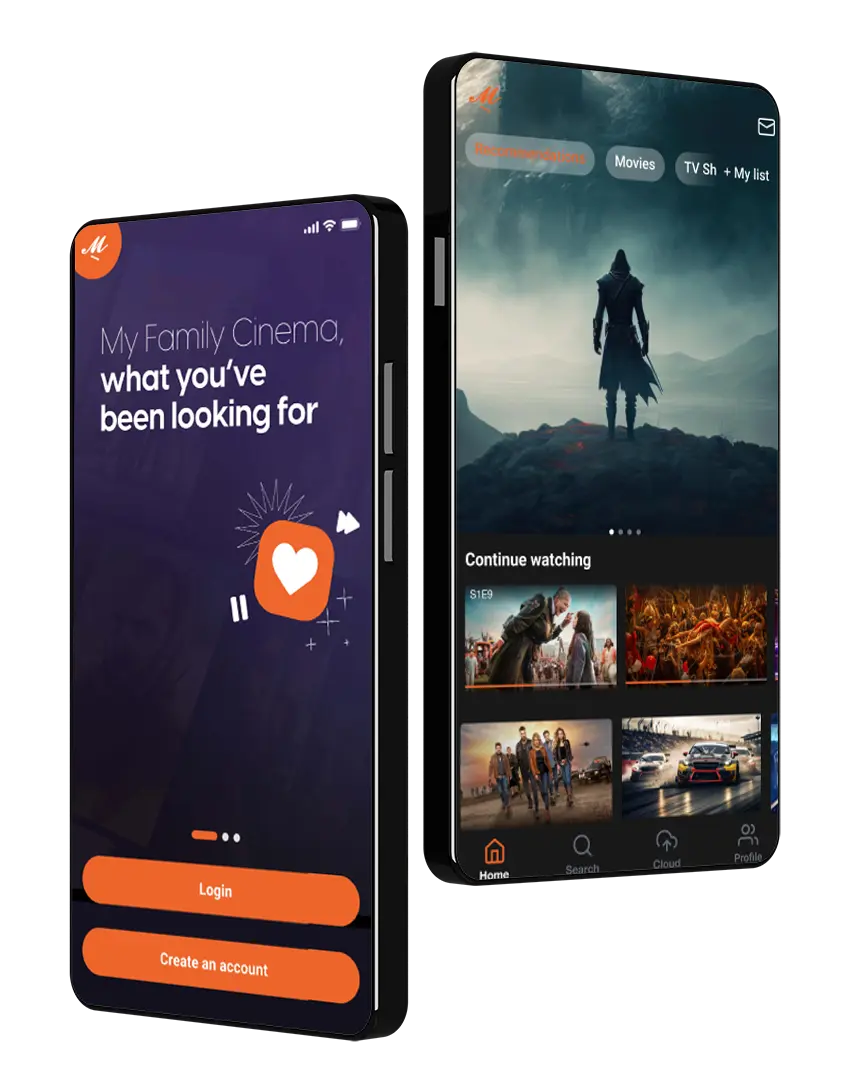
Start enjoying now
You are just one click away from one of the best apps of movies and series. No credit card required.
Get to know our MyFamiliers!
Reviews from My Family Cinema users


Sarah

Noah
*MFC is not responsible for uploading any content to the platform, nor for monitoring the availability of the movies and series you want to watch online.
Explore the latest news about films and series in our BLOG
FAQs
What is My Family Cinema?
Our platform is available for PC, smartphones, and other Android devices, offering a personalized experience for every user.
Does My Family Cinema have a free trial?
What does My Family Cinema mean by cloud? What is the My Family Cinema cloud?
How much does My Family Cinema cost?
My Family Cinema offers five subscription plans with unlimited access to all features:
●Basic: US$3.33/month
●Duo: US$5.33/month (up to 2 profiles)
●Family: US$9.58/month (up to 4 profiles)
●Monthly: US$3.99/month
●Quarterly: US$4.00/month
The availability and price of these plans depend on your region and ongoing promotions.
Learn more about our rates and exclusive offers, and take advantage of discounts with valid promo codes.